How to cancel your Paypal recurring subscription
Log in to your PayPal account.
Click Profile near the top of the page and then My money.
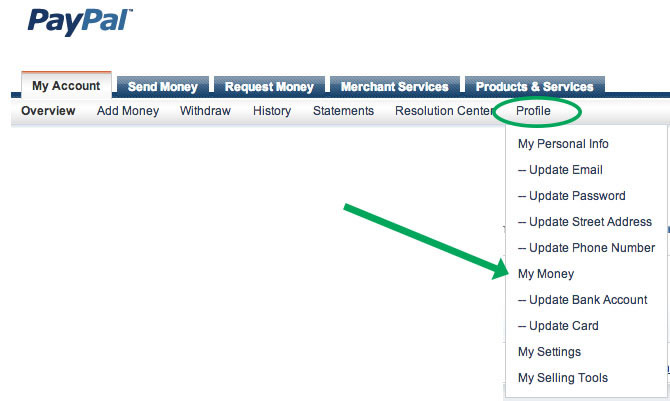
Click Update in the My preapproved payments section.
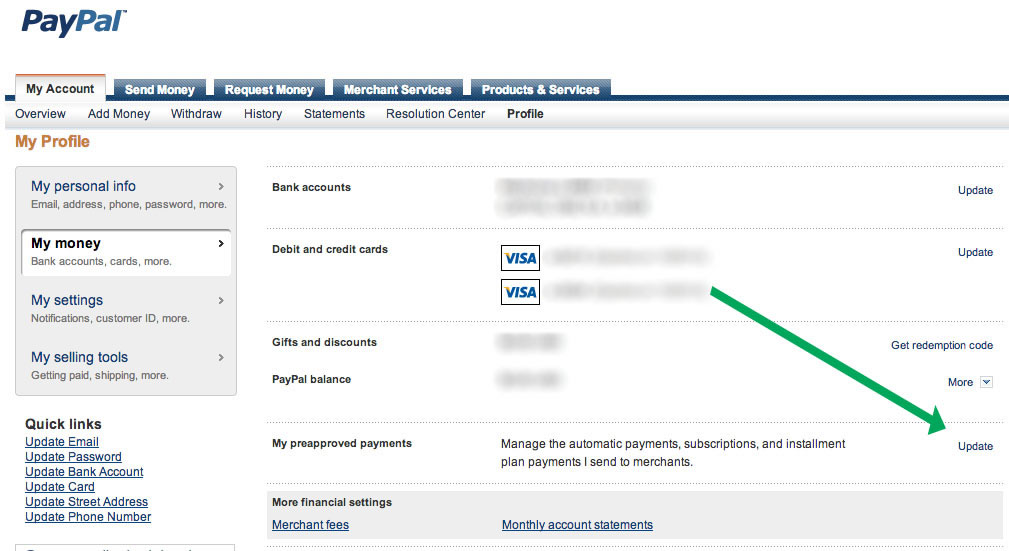
Click on the DidgeridooDojo Merchant Name
Click Cancel, Cancel automatic billing, or Cancel subscription and follow the instructions.
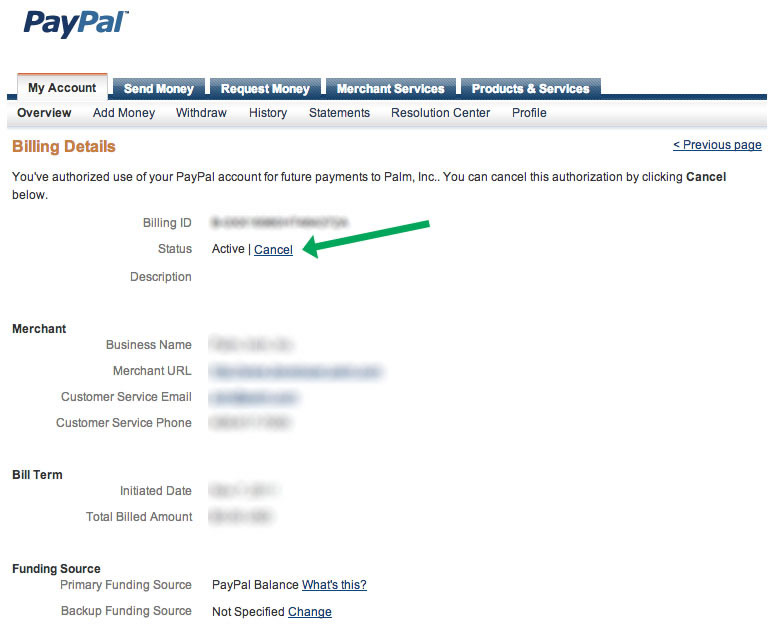
Once you complete these steps, your recurring payment on Paypal will be canceled and your access will run until the next time your account was supposed to be billed.